We were looking to help our Grade 7 students make their thinking visible in mathematics using applications on an iPad, through the use of manipulatives and on paper using an interactive notebook.
Team Members
Kerry Zinkiewich
Kawartha Pine Ridge District School Board
Mary Adams
Kawartha Pine Ridge District School Board
Team Photo
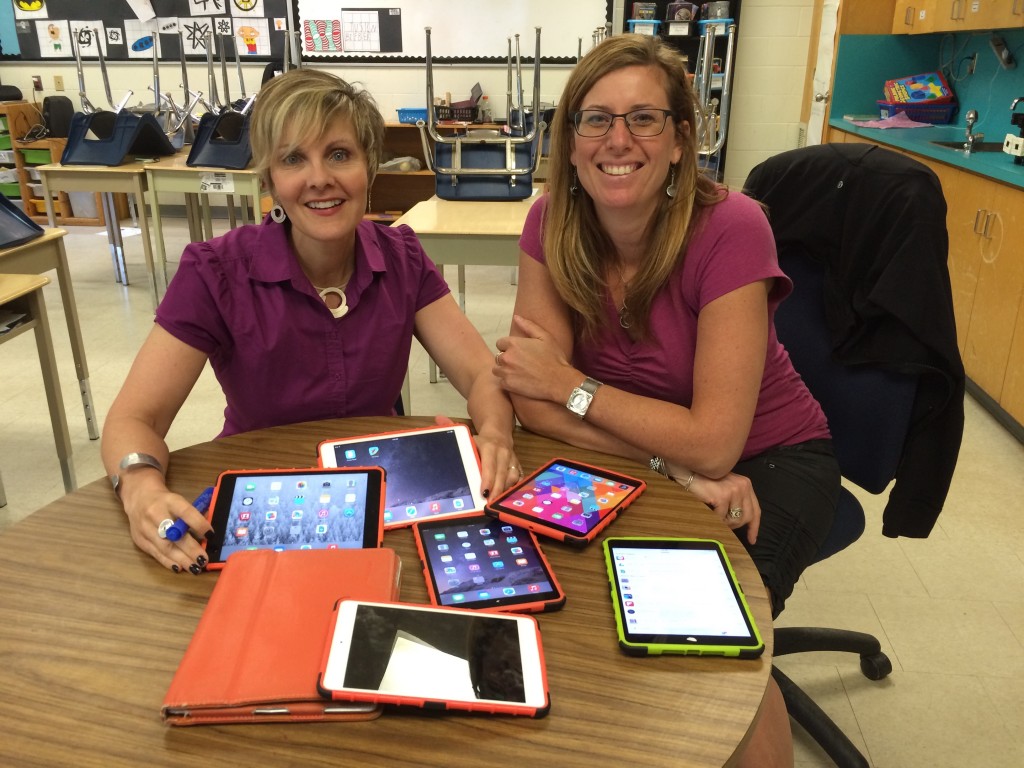
Professional Learning Goals
We are learning about appropriate tools, strategies and applications that will help students show their thinking and their knowledge as they work through the Grade 7 math curriculum.
Activities and Resources
- explore different applications (for the iPad) that allow students to show their thinking
- meet with the math consultant for planning (including learning goals and success criteria) as well as support with the math curriculum and creating learning activities for students that support making their thinking visible
- Kerry participated in a Fractions Math project with Cathy Bruce and we used the iPads to record the students thinking
- explore the use of an Interactive Math Notebook
- Kerry and Mary both were participants in a Ministry Project for Assessment for Learning and this helped us clarify our use of learning goals and success criteria we used with the students
Unexpected Challenges
Finding the time to tie it all together became a challenge. For example, we wanted to use an Interactive Math Notebook, but didn’t really plan out when and why we would have the students create this notebook. Next year, we would want to consider that in our planning stages.
Enhancing Student Learning and Development
Students really enjoyed using technology to show their thinking. In math, we used the iPads for students to record their work as they solved problems.
We actually found that the iPads were more successful in supporting students in language. Through the use of learning goals and success criteria, students were able to login to Google Docs and write their reading responses. We were then able to provide feedback right in their document. Students really enjoyed having access to their feedback at school and at home. Parents were also able to see the conversation we were having and had the opportunity to add their own feedback (although nobody did that).
Sharing
I am hoping to teach a Summer Academy again this year and I will be able to share the apps we used and allow teachers to view how we integrated iPads into our classrooms.
We have also been sharing a great deal of our work with our division and our school. Often teachers come to us to ask for technology support and how we best approached different challenges.
Project Evaluation
As with anything new, there is a steep learning curve. Both classes used the iPads almost every day. The students became very comfortable with knowing how to sign in and how to navigate their way to the needed app.
At the onset of this project, we determined that we would know if our goals had been met in the following ways:
1. Students will be comfortable sharing their thinking in different ways.
This year has been a year of exploring different ways to capture student thinking. So often as intermediate teachers, we rely on what they have written down. Right from the start, we have looked for different ways for students to show their thinking. Our students have really enjoyed using Educreations to show their learning. It was very beneficial for us to have the option of listening in to their thinking as they worked through a problem.
We have also used the iPads and asked students to record themselves giving feedback to each other. This allowed us the opportunity to hear what each group of students was saying to their peers. Through listening in after the fact, we realized the depth and commitment to this type of conversation needed some work.
Next year, we need to continue looking for ways to use technology and other ways to allow the students to show their thinking. It is too easy to resort to their written work, however, we realize that by listening in, we learn so much more about them.
2. Students will have a solid understanding of the Grade 7 math curriculum.
This was a bit of a lofty goal. As with every class, we have students who understand the content, and those that struggle with different aspects of it. Having said that, through the use of the Interactive Notebook, and allowing students to share their thinking orally, we do believe that students are more comfortable with the curriculum as well as using other options for showcasing their thinking.
3. Students will use their Interactive Math Notebook throughout the year as a reference tool.
The Interactive Notebook has been very successful this year. Although we haven’t used it as often as we thought we would, we have noticed that students who struggle a bit more with math are independently referring back to notes they have taken when needed.
4. Students’ Interactive Math Notebook will reflect both new learning and the process of making sense of their learning.
The Interactive Notebook wasn’t used in this way this year. It wasn’t used as a way for them to work through problems, but used more as a note-taking device. Students tended to grapple with math problems orally, on chart paper or in their math workbook. Next year, we need to take more pictures or videos when students are working through a problem.
Recently we have both been reading an iBook from Apps in the Classroom called Explain Everything Lesson Ideas – this book shares many different ideas for using technology in the classroom that we would like to integrate into our classroom next year. We are also looking at the use of OneNote or the SnapSeed app as a digital portfolio.
Resources Used
Educreations is a unique interactive whiteboard and screencasting tool that’s simple, powerful and fun to use. Annotate, animate and narrate nearly any type of content as you explain any concept. Teachers can create short instructional videos and share them instantly with students, or ask students to show what they know and help friends learn something new.
Taken from: https://itunes.apple.com/ca/app/educreations-interactive-whiteboard/id478617061?mt=8
Making Thinking Visible by Karin Morrison, Mark Church and Ron Ritchhart
From Chapter’s Website
A proven program for enhancing students’ thinking and comprehension abilities
Visible Thinking is a research-based approach to teaching thinking, begun at Harvard’s Project Zero, that develops students’ thinking dispositions, while at the same time deepening their understanding of the topics they study. Rather than a set of fixed lessons, Visible Thinking is a varied collection of practices, including thinking routines, small sets of questions or a short sequence of steps, as well as the documentation of student thinking. Using this process, thinking becomes visible as the students’ different viewpoints are expressed, documented, discussed and reflected upon.
- helps direct student thinking and structure classroom discussion
- can be applied with students at all grade levels and in all content areas
- includes easy-to-implement classroom strategies (the book also comes with a DVD of video clips featuring Visible Thinking in practice in different classrooms)
Resources Created
These resources will open in your browser in a new tab, or be downloaded to your computer.





