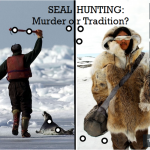We sought release time to learn about various tech tools ourselves, learning which we shared out to colleagues to build capacity across our school community in order to better student learning experiences and align them with best practices for teaching in 21st century learning environments. This empowered our team to support our learning in redesigning learning opportunities and promoting cross-curricular integration. We became more comfortable in using various apps and tech resources in our classrooms. We also explored the impact of the use of different technologies on student learning and achievement.
Team Members
Vesna Kacurov
Peel District School Board
Aaron Sparrow
Peel District School Board
Naomi Venura
Peel District School Board
Lynne Campbell
Peel District School Board
Jennifer Fonseca
Peel District School Board
Professional Learning Goals
Our overall goal was to become comfortable in using various pieces of technology (iPad apps, Google classroom, etc.) to enhance student learning, increase student participation across different subject areas, provide alternative options for assessment/evaluation, provide opportunities for detailed feedback, and facilitate/simplify communication between teachers, students and parents. Since the members of this team have different teaching positions (classroom teachers, music teacher, teacher-librarian), we also had different personal goals that we achieved through this project.
All members of the team became comfortable with Google Applications for Education (GAFE), specifically the Google Classroom, Google Docs, Google Sites and Google Forms. As a team, we have come to understand how powerful GAFE can be in the classroom and school-wide to improve collaboration and communication between staff and students. Some of us explored and learned to use teacher organization tech tools (iDoceo, Class Dojo and Peel’s Student Learning Notebook ) while others explored “maker tech” (Little Bits, Makey Makey) and how it could be used to further the possibilities for learning, engagement and creativity in the music classroom. Additionally, we explored and used other tech tools and apps such as ThingLink, Adobe Spark, Canva, Plotagon, as well as coding tech (Ozobot Evo).
Activities and Resources
The team met on regular basis and participated in a variety of sessions and workshops that aided in achieving our goals. Release days were the key to achieving our goals. Our team was able to work collaboratively to test-drive Google Apps together, and had time to get creative exploring/learning through “doing” and “making.”
Our team accessed and worked with our school’s instructional coach and resource teacher. As a group, we met with our IC for half a day and she walked us through Peel’s Student Learning Notebook. While this tool has many of the same functions as iDoceo, if not more, we did not find it nearly as user-friendly.
Our team also spent some time with our Instructional Technology Resource teacher (ITRT) and worked with her over a few different sessions. During the first working session, we learned about GAFE. At that point, we had already set up and used the Google Classroom, but the ITRT’s presentation helped us learn about other features (assigning topics, organizing content more effectively, features of the Stream and About pages, and how to grade assignments online, as well as Google Forms, Hangouts, etc.). During the second working session, we explored and learned about various iPad apps and tools such as Adobe Spark videos and pages, Plotagon, ThingLink, Canva and many more.
Many of the activities and tech tools we explored were incorporated into our daily teaching practice. For example, our teacher-librarian set up a Google Classroom and a Google Site as a unique platform to create a more collaborative space in the library by bringing students together from different classes. We also use many of these tools and apps across different subject areas. Using the ThingLink app and centres, one teacher introduced topics to his students. Another example is using Adobe Spark videos in the science classroom as a way to document science labs and experiments and demonstrate student learning.
Unexpected Challenges
While working on this project, we encountered a number of challenges that were not helpful in achieving our goals. Our biggest challenge as a team was to find time in our busy schedules to meet and take our release days. As some of our team members are classroom teachers, while others are not (music teacher and teacher-librarian), it was challenging to work around the different schedules and find time that works for all of us.
Another challenge we encountered was the technology itself. One example of this is the sharing of a few sets of iPads in a school of 800+ students. The iPads were not always available and, when available, we could only book them for a limited number of periods. Therefore, students had to be very efficient in using the app(s), uploading their pictures and creating their products/assignments/videos.
We also had some challenges with the Google Classroom and Google Docs. We are not fans of the streaming format on Google Classroom because it’s difficult to provide easy access to resources that need to be accessed continuously throughout the year, shy of creating a Google Document for each subject with a list of helpful links and resources. Another challenge was grading assignments online. Not enough students work on a computer at home to take advantage of digital submissions and more timely feedback, and it’s not always possible to provide enough access to technology at school.
Enhancing Student Learning and Development
Our project enhanced student learning in many different ways.
- Google Classroom: Students have access to our class’ Homework and Reminders page which is updated daily on the site. If they forget to copy down their homework in school or miss a day, they can stay informed. Helpful links and learning tools are also accessible to students from this page, and the discussion boards provide a place for students to ask and answer questions to clarify information and/or their learning. The Google Class Site proved to be a great tool to use with the Forest of Reading program in the library. Students across the school were able to communicate and collaborate on this site. Having a virtual place made the program more accessible to students who could not come to the meetings. It also gave a space for students who were more comfortable sharing their ideas in writing, rather than just talking.
- Google Sites: One team member created a library website for students to use some of the resources we have. As a way of sharing, Canva was used to create informational posters to encourage students to try new ways of being creative in sharing information.
- Google Docs: Students are able to collaborate on documents more easily and receive more timely feedback which can be use to revise their work. Students are also less likely to lose their work and can work on projects from virtually any location and on any device.
- ThingLink: This is a very useful tool for either introducing information, or possibly as a vehicle to power presentations. Students would construct a ThingLink, using an appropriate background picture as both an attention-getter and as a visual topic sentence. Then, students could click on various spots in their picture to bring up what would normally be the next slide in their presentation.
- Adobe Spark videos and pages: Students used this app to document and demonstrate their learning in various subjects. They can create a page or a video to show what they have learned about a specific concept. The app lets them upload their own pictures, record their voices to explain a concept, and use icons and photos for support.
- Ozobot Evo: This could enhance student learning by providing investigative learning in STEAM. Students will learn to code, create paths for the robot to follow, obstacles for it to go around, and can change the movements, lights, speed, sounds, etc. that it makes.
Sharing
As a part of our project, we did three share-outs for teachers and other interested staff members at our school.
Project Evaluation
Our TLC group is a diverse team, teaching a wide variety of subjects and in different student groupings. Although we took the majority of our release time to co-learn, ultimately we each had very specific and individual goals that were most relevant to implementing tech in our own teaching practice.
We consider our project successful since we achieved the majority of our goals. We now have a comfortable working knowledge of these tech tools and they have made it easier to organize, communicate and collaborate. Not only did our students enjoy using these apps and tech tools, but they were also more engaged and involved in their own learning.
If we were to have done anything differently, it would have been to focus on fewer apps in order to have had the time to delve into them more deeply.
Resources Used
Google Classroom resources
https://edu.google.com/products/productivity-tools/classroom/
Makey Makey info site
http://littlebits.cc/lessons/create-your-own-littlebits-orchestra Makey Makey - Floor Piano
iDoceo teacher tool
100+ Great Google Classroom Resources for Teachers
ThingLink Help Site
Ozobot Evo support videos
This is a link to the group Smore we created to document our professional learning
Resources Created
These resources will open in your browser in a new tab, or be downloaded to your computer.