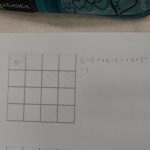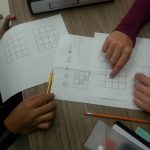We propose to develop a variety of opportunities for our students to learn about computer coding. Our group intentionally includes educators from Grade 4 to 8. We propose these opportunities would result from building teacher capacity and developing background understanding and knowledge of applications for computer coding that could be shared and experienced with our students. We would research programs currently available and use classroom activities and experiential learning to provide opportunities incorporating the use of coding skills in areas of problem-solving, critical-thinking, mathematical applications and robotics. We would like to use robotics in order to have a genuine tactile learning environment. Although the proposal is technology-based, we intend to be cognizant of the amount of screen time students are exposed to through some computerless coding activities and robotics.
Team Members
Robert Zavitz
Ottawa-Carleton District School Board
Julia White
Ottawa-Carleton District School Board
Drew Mitchell
Ottawa-Carleton District School Board
Professional Learning Goals
- Investigated research and data to develop background knowledge about the applications for coding in order to prepare our students and increase their familiarity with these aspects of technology
- Gained a sense of age- and grade-appropriate activities and learning expectations with the intent of developing a learning continuum that other teachers and our students could follow and test them in a classroom setting
- Determined how robotics can be used for measurement (length, perimeter, area) in grades 4-8
- Examined opportunities for peer-to-peer learning and student mentors
Activities and Resources
- Determining suitable activities using paper and pencil, tactile objects, whiteboards and paper cut-outs to develop an understanding of the concepts of an algorithm and a program as they relate to coding before engaging with computer coding. Two of the activities selected were creating and following programs to create designs on grids and designing and following programs for a cup stacking activity.
- Intermediate students learned the basics of computer coding using the Accelerated Learn to Code course at Code.org. We selected this site for a variety of reasons: it met the comfort level of the teachers, was easy to set up classroom accounts and track student progress through the Teacher Dashboard, and it provided entry points and pacing that was suitable to our students’ needs. Additional programs in the Code Studio, Hour of Code and Computer Science in Algebra Class and the website Scratch were utilized by individual students and teachers. Time constraints and a group goal of exposing as large a group as possible to coding did not allow us to branch further.
- Students had opportunities to experiment and play with Sphero Robotic Balls. They had opportunities to make alterations to some of the available programs in the Sphero Lightning Lab and design some programs of their own.
- Two Grade 8 classes had the opportunity to mentor primary and junior classes in our school and at a local feeder school. This provided memorable opportunities to share knowledge and forge leadership. It also gave our group opportunities to gauge the level of activities and support needed for various age groups. The Grade 8 students led the hands-on introductory activities they had done and supported their mentees on Code.org with Computer Studies Fundamentals Courses 1, 2 and 3 and time operating the Spheros.
- The group examined the measurement expectations from the math curriculum in order to try to come up with grade-specific and sequential learning activities involving length, perimeter, area, circle measurements, speed, proportional relationships, etc., where learning could potentially be enhanced by robotics and coding
- A student focus group was brought in to flesh out, test and recommend activities as described above
Unexpected Challenges
We put a lot of thought into the activities and our students, and tried to limit the number we tried. After the original, overwhelming initial search for a starting point and deciding on Code.org, the activities fell into place. The cup stacking activity was popular with our intermediate students, but was sometimes dropped due to time constraints (especially in the mentoring situations).
The Spheros were everything we could have hoped for in regards to function and excitement, but we struggled to understand the coding and programming. We learned a lot from our students!
Time, access to Chromebooks, numbers of students involved, and the overwhelming number of possibilities and directions available were also challenges.
Enhancing Student Learning and Development
- Students had the opportunity to learn about the world of coding for learning, pleasure and career opportunities
- Students had opportunities to see how the computer can be used for learning and creating beyond familiar uses like document creation, research and media
- The school environment was enhanced by shared learning and mentoring experiences
- Critical thinking, logic, problem-solving, and sequential thinking were all applied to coding. The Code.org courses encouraged learning by trial and error and experimentation at an individual pace.
- Familiarity with coding allowed the students to make connections, predictions and design experiments around different types of measurement
Sharing
- Have shared informally with peer teachers within the school
- Intend to share with full staff in future staff meeting
- Will approach OCDSB Curriculum Services to look at opportunities to share on a larger level
- Considering presenting at future conferences for Central Ontario Math Association and Ontario Association of Mathematics Educator
Project Evaluation
We feel the project was a success. From the time the proposal was made to the present, coding has exploded in the media and in education. Having almost no experience before the project, it was overwhelming trying to narrow down the possibilities and choose specific tasks, activities and learning platforms that would allow us to learn professionally and to create vibrant learning opportunities for our students that could be observed and evaluated. Opportunities for mentoring and making connections to the math curriculum presented themselves and we followed those paths. The prospect of having the students go to greater depths with experiments, hypothesis and predictions is exciting. Because we had access to large numbers of students, we wanted to expose as many as possible to coding. We continued to discover new possible learning applications right up to the deadline and feel we have only scratched the surface.
Changes in the future may include:
- Providing opportunities for an introduction to coding on a broad scale
- Looking at smaller numbers of students, doing both specific projects and projects of their own design, in the classroom and with a school club
- Having some form of celebration to share and show what we have done
Resources Used
Code.org
We used the Accelerated Intro to CS course.
This 20-hour course covers the core computer science and programming concepts in courses 2-4. The course is designed for use with ages 10-18.
Note: The Unplugged Activity in Lesson 4 – Graph Paper Programming served as an introductory activity and was used for Grade 8 mentoring junior and primary students.
Students selected other courses from the Hour of Code and Code Studio Activities.
Teachers Learning Code
Background information and activity suggestions for teachers learning to code and teaching students
Code BC
A comprehensive website offering activities geared to specific grade levels
Sphero Lightning Lab
Your hub to create, contribute and learn with Sphero robots.
Activities, programming and driving the Sphero robots.
You Got This! Coding and the Empathetic Teacher
Article presenting the benefits of teaching students to code and entry points for teachers and students
Coding for Kids: The Ultimate Guide for Parents
Information, opportunities and resources designed to help parents navigate the world of coding
https://codakid.com/coding-for-kids-the-ultimate-guide-for-parents/
The following websites provided background knowledge, resources, connections to math and other subject areas, and justification for coding in the classroom:
From Dabbling to Doing: 6 Tools That Excite Kids About Coding
24 Hour of Code Resources for Teachers and Schools
http://classtechtips.com/2016/12/01/24-hour-code-resources-teachers-schools/
Teacher-Led Hour of Code Lesson Plans
https://csedweek.org/educate/curriculum/teacher-led
10 Hour of Code and Computer Science Resources
http://www.eschoolnews.com/2016/12/02/10-hour-code-resources/[email protected]
3 Best Ways to Teach Children Coding for a Better Future
http://pctechmag.com/2016/11/3-best-ways-to-teach-children-coding-for-a-better-future/
Why Should We Teach Programming?
http://blog.kodable.com/2014/07/17/why-should-we-teach-programming/
Add Coding to Your Elementary Curriculum . . . Right Now
https://www.edutopia.org/blog/add-coding-elementary-curriculum-now-matt-harrell
Life After the Hour of Code
https://www.edutopia.org/blog/life-after-hour-of-code-mary-beth-hertz
5 Ways to Bring Tangible Coding Activities & Reading to Hour Of Code Through Robotics!
http://vanmeterlibraryvoice.blogspot.ca/2016/11/4-ways-to-bring-tangible-coding.html
15+ Ways of Teaching Every Student to Code (Even Without a Computer)
https://www.edutopia.org/blog/15-ways-teaching-students-coding-vicki-davis
How to Teach Kids to Code with MIT’s Scratch Language
http://www.hongkiat.com/blog/teaching-kids-coding-mit-scratch-languages/
Middle School Coding Projects for Beginners
http://www.lookwerelearning.com/2016/02/middle-school-coding-projects/
Coding: Developing Rigorous Thinkers
http://brianaspinall.com/1624-2/
Made w/Code: A Project by Google to Encourage Girls to Code
https://www.madewithcode.com/home/
Everyone on the Planet Should Learn to Code. Here’s Why and How
https://www.inc.com/andrew-medal/everyone-on-the-planet-should-learn-to-code-heres-why-and-how.html
Coded for Success
https://www.nationalgeographic.org/news/coded-success/
Inspiring Math Learning Through Coding
http://www.huffingtonpost.com/kara-mulder/inspiring-math-learning-t_b_11498160.html
Give Your Kids a Most Excellent Coding Adventure
https://www.edsurge.com/research/guides/give-your-kids-a-most-excellent-summer-coding-adventure
Engage Kids With Coding By Letting Them Design, Create, and Tell Stories
How To Use Robots in Elementary Classrooms
http://dailygenius.com/robots-classroom/?_tmc=4-RRf7xK1Xb7Fk9G5i6jduL6j5bSdjJ_MX5FfaJ0mBY
6 Summer Reads That Will Teach You—and Your Students—How to Code
Get coding in your classroom! Enter the Challenge.
http://blog.edtechteam.com/2016/04/get-coding-in-your-classroom-enter.html
The 4 Steps to Implementing Computer Science in Elementary School
http://blog.kodable.com/2016/06/04/implementing-computer-science-in-elementary/
Here’s Why I’m Going To Teach My Math Students To Code
https://www.teachingchannel.org/blog/2016/02/25/coding-math-gbt/
Girls Who Code
Resources Created
These resources will open in your browser in a new tab, or be downloaded to your computer.