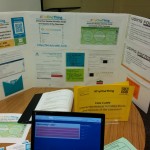We wanted to explore different types of technology (D2L, Google Docs, Poll Everywhere) to see how we could use them to help improve both the quality and efficiency of our feedback to students, as well as explore their use for assessment as and for learning both inside and outside the classroom. This project gave us time to create the assessments and learn the tools necessary for implementation in the classroom. The Apple products increased the use of interactive technology for assessment in the classroom. The goal was to determine the relative strengths and weaknesses of different options and then share this information with our colleagues. One of the courses that I teach is an interdisciplinary course (IDCICT) where students help teachers integrate technology into the classroom. While the students have the technological expertise necessary, teachers need time to work on the pedagogical aspects of technology integration. Once we have a better grasp of how the technology can aid in assessment for and as learning, we can share this knowledge with the school, as well as justify the purchase of more equipment.
Team Members
Cate Cuttle
Toronto District School Board
Cindy Law
Toronto District School Board
Professional Learning Goals
Our original professional learning goals were to:
- improve our use of assessment as learning through the use of technology as well as improve the quality of the feedback that we provide students on assessments
- develop strategies to increase student engagement through interactive assessment as learning activities in the classroom
Activities and Resources
Individually we explored a variety of technologies that could be used for assessment and evaluation in our classrooms.
We met once a month to compare experiences, troubleshoot problems and discuss the strengths and weaknesses of each technology.
We tried a variety of technologies either in our classes or in the preparation of assessment tasks, including:
- test review questions using Poll Everywhere
- review games and classroom competitions using Kahoot!
- using Google Forms as a rubric development tool
- using D2L for student work submissions
- using Google Forms with Flubaroo for at-home student review questions
Unexpected Challenges
Getting the technology to function properly and reliably was an issue – as it is with all school-based technology programs.
Originally, we had planned on getting two android tablets to experiment with in the classroom. Unfortunately, due to delays at the board in approving the technology and adding it to the purchasing catalogue, we are still waiting for the machines to become available.
Desire 2 Learn is a complex learning management system that didn’t provide the required functionality without more effort than the final outcome was worth.
Finding time for PD at the school at the end of the year is very difficult. We are still trying to schedule our sharing session.
Enhancing Student Learning and Development
Based on anecdotal not quantitative evidence, we found that students did better on evaluations that included our review activities than those that didn’t have this component. Whether a simple pen/paper would be as effective would take a more focused, deliberate study. Student engagement was higher with Kahoot! as there is a competitive component to the tool. Poll Everywhere is more effective when students are required to login and know that their results are being tracked. This requires students to make an account on the website.
Review questions in Google Forms that include the grading add-on Flubaroo are also effective. Students who completed the voluntary task on their own time performed better on the test than students who did not. There is obviously some selection bias in this data, but individual student’s results when comparing tests with and without the review activity were better when they completed the activity.
Using Google Forms as a rubric improved the quality of my feedback on evaluations; however, whether this improved students learning is uncertain. It did make it clearer to students why their work earned the grade assigned.
Sharing
I presented some of my findings/resources as the TDSB ICT Marketplace in April. The resources developed are shared with the entire school board through the Digital Lead Learners initiative and website.
We are still planning our PD session for interested staff at our school. Given the time of the year, we are hoping to help teachers prepare a technology-based review activity for exams.
I may also have the opportunity to share some of the Google-based applications at other TDSB schools in the next school year.
Project Evaluation
We believe the project was a partial success. We certainly have a better understanding of the tools we wanted to investigate and the different ways they can be used for assessment.
We will be able to use these experiences and tools in our future classes.
We were disappointed to find that none of the tools met all our criteria for online submission and marking of student labs or reports.
Providing we are able to schedule a sharing session with other staff, we believe some of the tools we examined will be helpful for other staff to create interactive review activities to help students prepare for tests and exams.
The time to work together and share ideas was incredibly helpful. It may have made more sense to invite other teachers to our sharing sessions instead of trying to do full-day PD session at the end of the school year.
It would have been helpful if we knew we had been accepted earlier in the school year as I had planned to integrate my first semester IDC ICT class in the program, but was unable to build it into the last month of class.
Overall, it was a positive experience and we have ideas of what we can do in the classroom to integrate more technology into assessment.
Resources Used
Poll Everywhere
Kahoot!
Flubaroo
Resources Created
These resources will open in your browser in a new tab, or be downloaded to your computer.